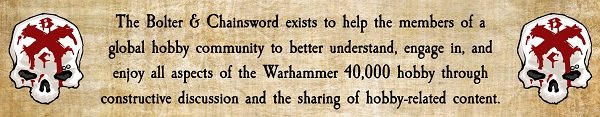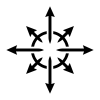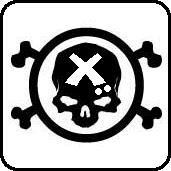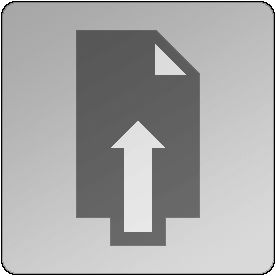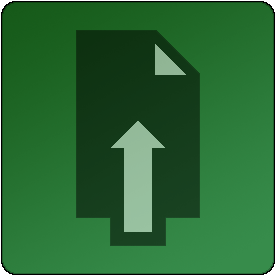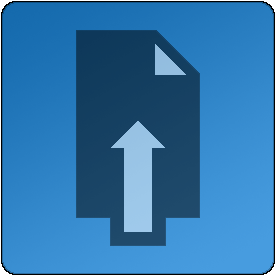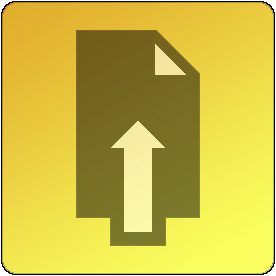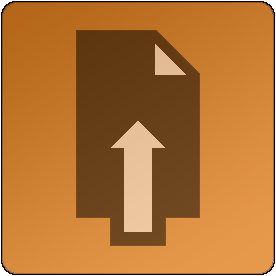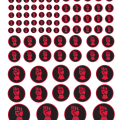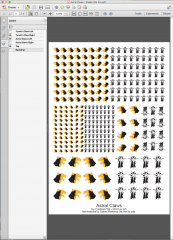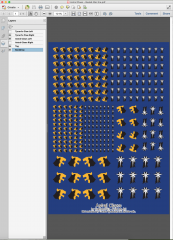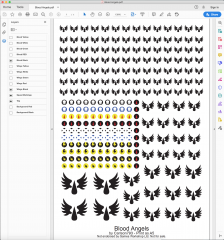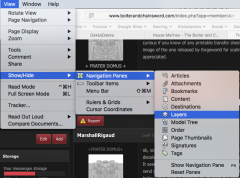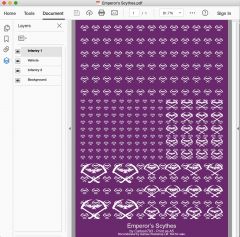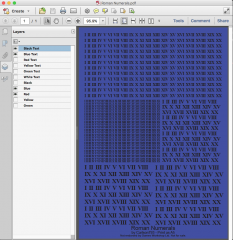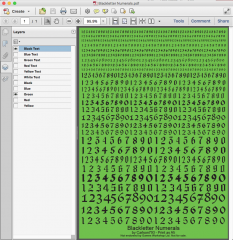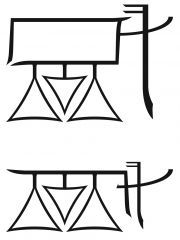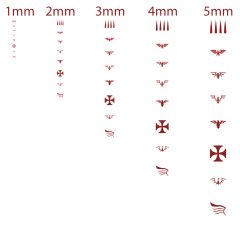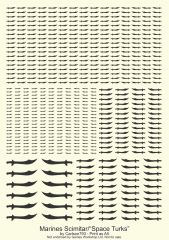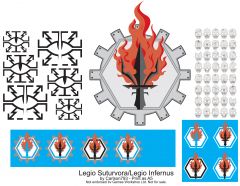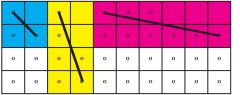Generally for infantry and vehicles (depending on size), you'll want a resin (SLA) printer. There are many brands out there, and the differences between most are poTAYto/poTAHto. Prices are quickly falling on RGB resin printers since mono printers are becoming more affordable. I'd recommend checking out reviews on All3DP.
You'll need a curing station, either a purpose-built one like the Elegoo Mercury, or a homemade one using UV lights, a turn table, and reflective material.
Decide if you want to go the cheap-but-caustic standard resin route (which requires cleaning the model with IPA) or water washable resin (more expensive, but you can clean up with tap water). For both options, you'll need a separate bin or bucket for washing - don't want that stuff going down the drain.
Also, for a resin printer, I'd recommend getting a magnetic flex-steel plate system. Though you lose a few millimeters of build height, they make removing models printed directly on the build plate a breeze. The Sovol 3D plates I bought a couple months ago have been getting almost constant use (there are other brands out there, but Sovol had the best prices I could find).
All that sounds like a lot to absorb, but once you get started, it's a breeze. The Elegoo Mars I bought last summer has been in almost constant use, with the RGB LCD screen being replaced once (burned out from heavy use) and five FEPs replaced (the film the lines the resin tank) from my own stupidity in handling - and both those issues amounted to about $50. Considering all the models I've printed for pennies... well, I've printed up armies and fleets that would have run me a hundred times as much purchasing models.
Good luck!